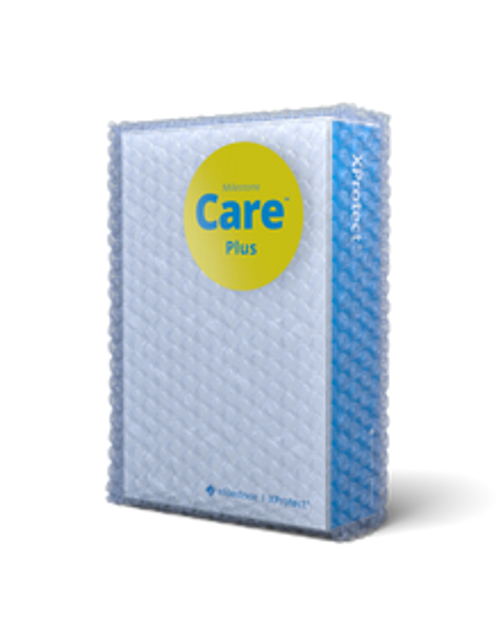Milestone Interconnect™ allows you to integrate a number of smaller, physically fragmented, and remote XProtect installations with one XProtect Corporate central site. You can install these smaller sites, called remote sites, on mobile units, for example, boats, busses or trains. This means that such sites do not need to be permanently connected to a network.
Each remote site runs independently and can perform any normal surveillance tasks. Depending on the network connections and appropriate user permissions (see Assign user permissions), Milestone Interconnect offers you direct live viewing of remote site cameras and play back of remote site recordings on the central site.
The central site can only see and access devices that the specified user account (when adding the remote site) has access to. This allows local system administrators to control which devices should be made available to the central site and its users.
On the central site, you can view the system's own status for the interconnected cameras, but not directly the state of the remote site. Instead, to monitor the remote site, you can use the remote site events to trigger alarms or other notifications on the central site (see Configure your central site to respond to events from remote sites).
It also offers you the possibility to transfer remote site recordings to the central site based on either events, rules/schedules, or manual requests by XProtect Smart Client users.
Only XProtect Corporate systems can work as central sites. All other products can act as remote sites including XProtect Corporate. It differs from setup to setup which versions, how many cameras, and how devices and events originating from the remote site are handled - if at all - by the central site. For further details on how specific XProtect products interact in a Milestone Interconnect setup, go to the Milestone Interconnect website (https://www.milestonesys.com/solutions/hardware-and-add-ons/milestone-addons/interconnect/).